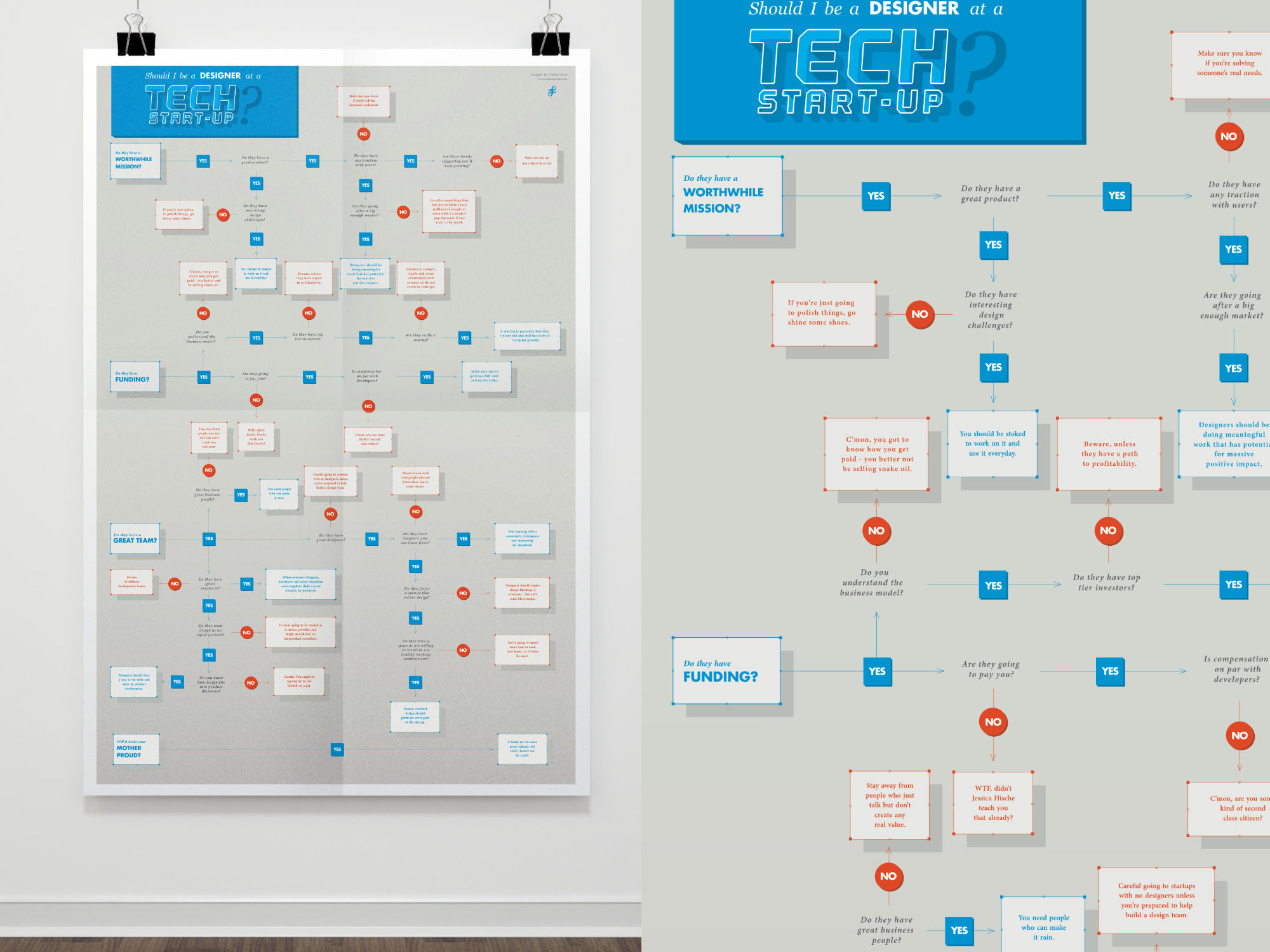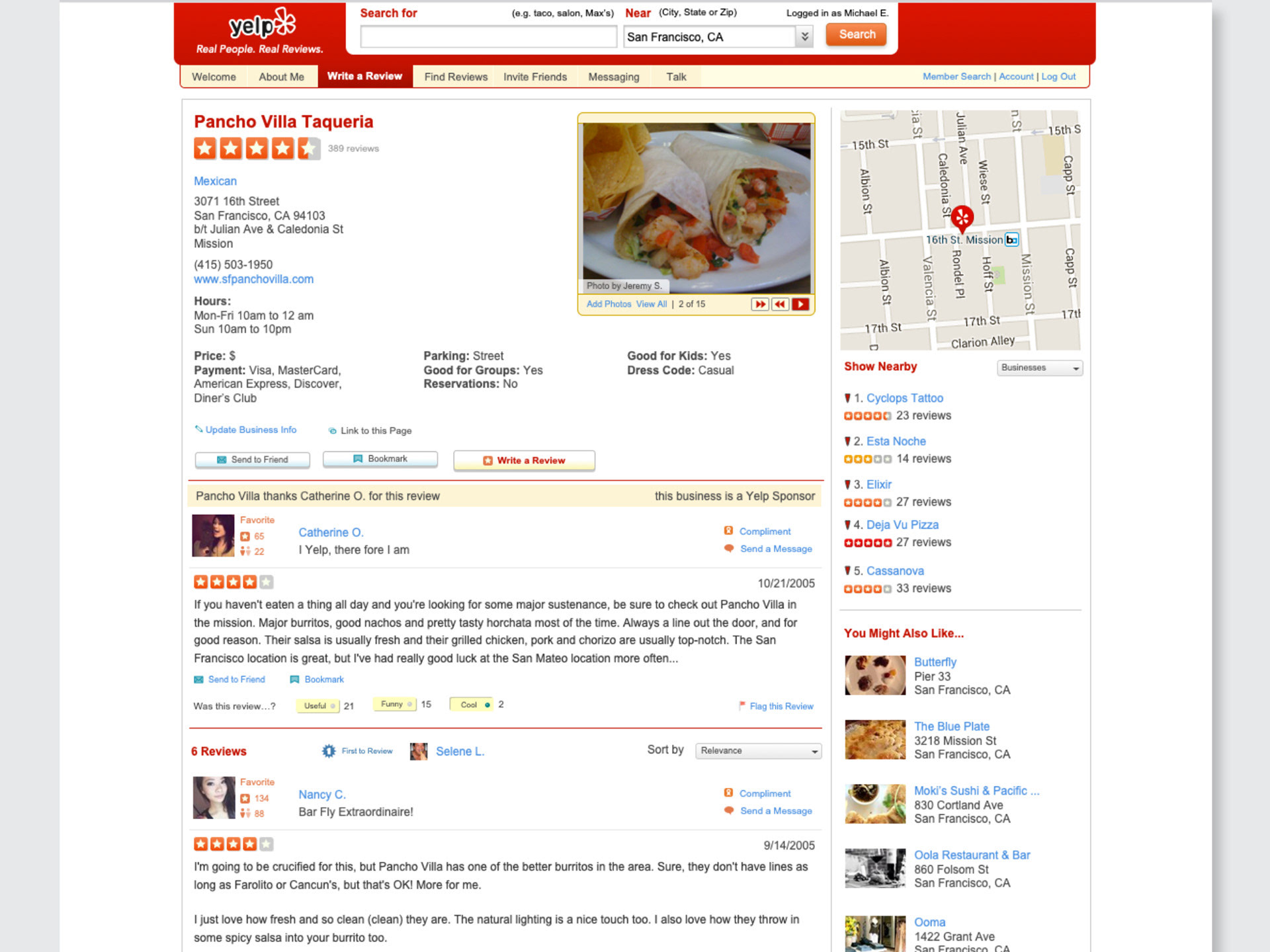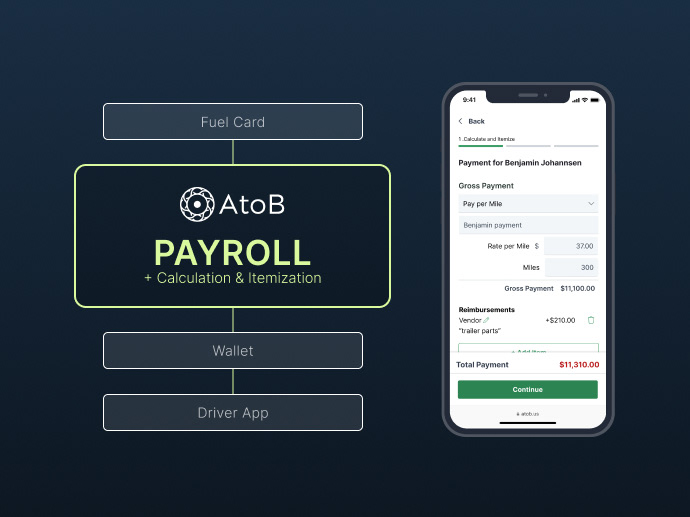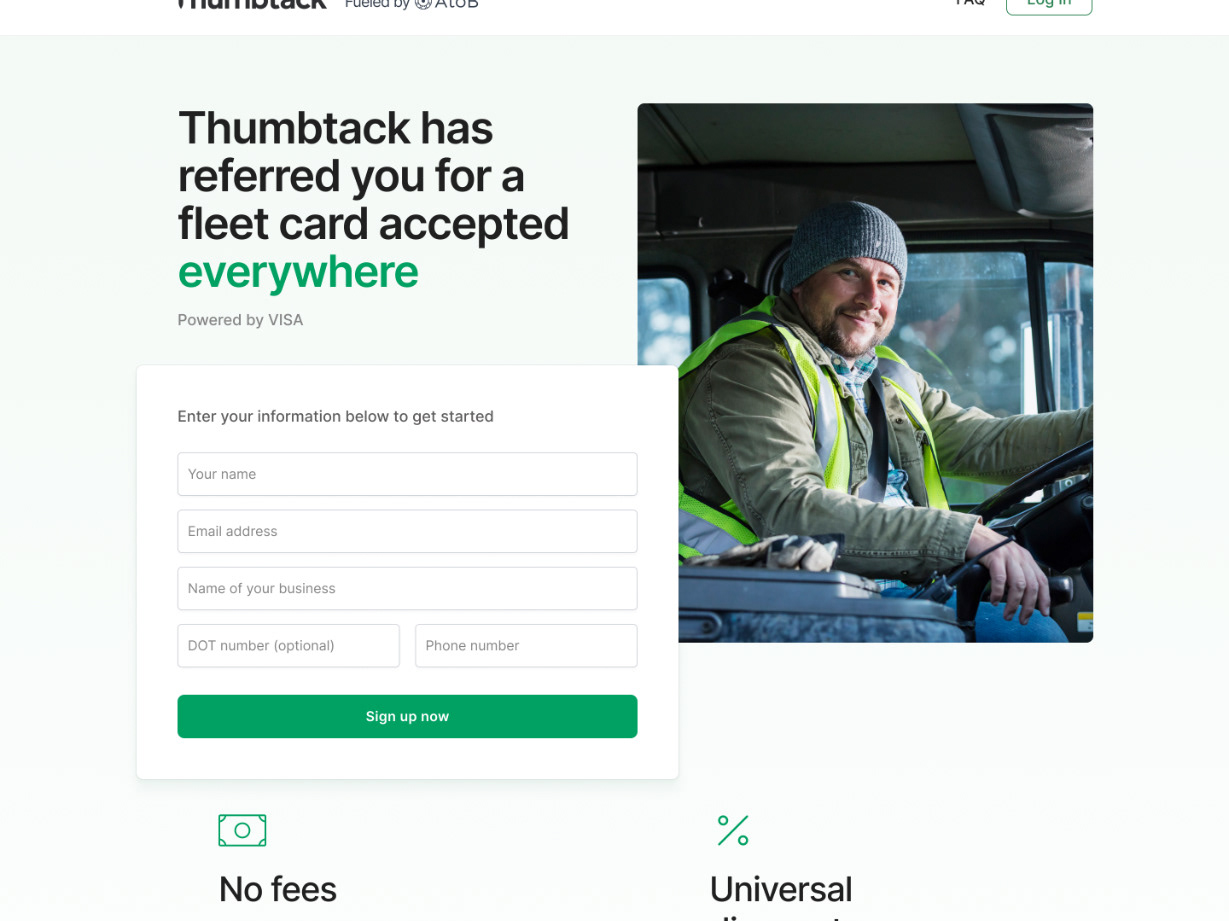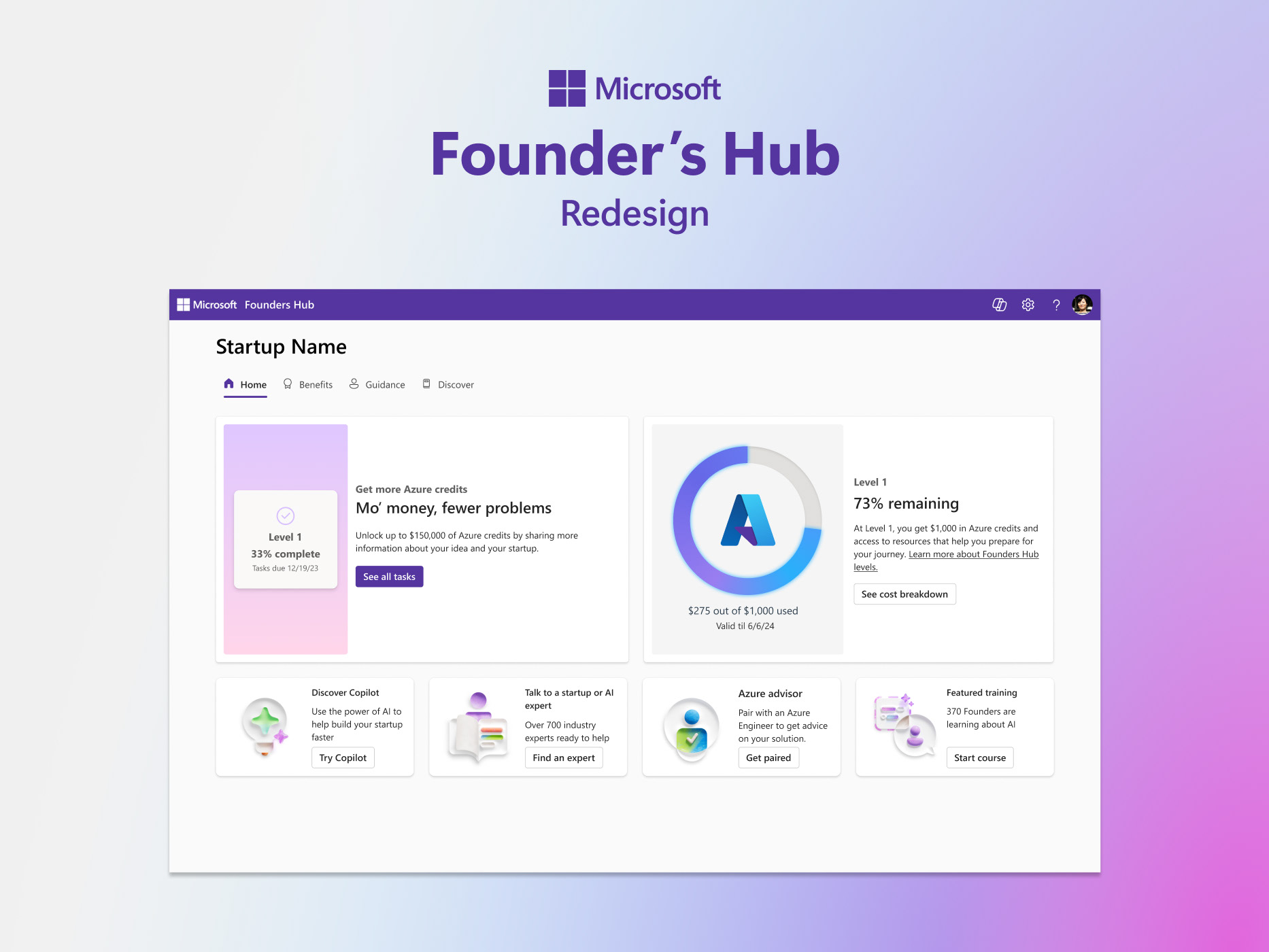Digital Product:
iPhone app with video and messaging capabilities.
Background:Fountain was was a handy little app to connect you to an expert in order to help solve your problem. We started in home repair with plans to expand to other verticals. Our founder, Aaron Patzer was trying to solve how to tap into the world's 'cognitive excess.' Ambitious concept that never quite got its wings. Fountain sold to Porch in 2015.
Role
Lead Designer
My main responsibilities were to design the end-to-end user ows for the mobile app, design all visual aspects of the product and marketing eorts and act as co- product manager with our CEO. I sat in on all scrums with our developer team and made sure all use cases were implemented. Our main focus was development of an iPhone app.
Initiatives
Research strategy UI/UX development Brand Identity
Design System Product management
Design System Product management
Team
Aaron Patzer, CEO
Jason Yiin, Engineering Manager
Kristen Tucker, Head of Business Development
Jason Yiin, Engineering Manager
Kristen Tucker, Head of Business Development
Problem Space
We wanted to tap into the world’s ‘cognitive excess’ and allow experts to share their knowledge to help askers solve their specific problems.
• This is a wide, lofty goal so we started in the home repair vertical first to test our assumptions
• Having a home repair expert come to your home is expensive and needs scheduling, having an expert in your pocket can make getting expert advice on-demand and inexpensive
50 surveys sent out with 10 questions around problems they have around their home and willingness to pay to fix their problems.
• Most homeowners were new - owned home 1-5 years
• Most houses were over 20 years old, 25% were over 50 years
• In the past 6 months 75% of respondents had issues with one or more areas (electrical, entertainment, gardening, plumbing, pest, car/vehicle, roofing, yard/lawn)
• 80% researched the problem themselves, about 45% called a professional right away.
• 65% of the respondents said they would pay over $50 to speak to someone to solve their problem.
• Only 35% were confident they could solve their problem with an expert over the phone.
• Most houses were over 20 years old, 25% were over 50 years
• In the past 6 months 75% of respondents had issues with one or more areas (electrical, entertainment, gardening, plumbing, pest, car/vehicle, roofing, yard/lawn)
• 80% researched the problem themselves, about 45% called a professional right away.
• 65% of the respondents said they would pay over $50 to speak to someone to solve their problem.
• Only 35% were confident they could solve their problem with an expert over the phone.
Pain Points
People were unsure where to find answers
How to trust an expert to fix their problem?
Nervous about causing more damage fixing the problem
How to trust an expert to fix their problem?
Nervous about causing more damage fixing the problem
Needs
Proper tools for the job
Availability of expert when tackling the problem
Someone who can explain solution step-by-step
Availability of expert when tackling the problem
Someone who can explain solution step-by-step
The Goal
Connect to an expert in under five minutes and get your problem solved right away.
So much of the success of Fountain relied on how the user connected and interacted with an expert. Making sure the technology didn’t fail at key points in the flow was important. Most of the initial interactions were put together in Balsamiq to understand the scope of the product.
I moved our team to designing out wireframes to set the core functionality of the app. This process allowed us to try out different interaction decisions in prototypes quickly.
The video chat functionality of the app needed more flowcharts to better understand the vulnerabilities of our connectivity.
We ran user tests by observing a preselected group of askers interact with an expert. One of the biggest obstacles was how to position the phone while completing a task.
Most of the visual design centered around the entry point of your interaction with an expert: text chat, photo annotation and video chat. We wanted the user to feel calm and provide familiar UI patterns that instilled trust in the product.
Machine Learning was at the core of the experience of Fountain and we homed in on the home repair vertical and got specific with our search terms. Anticipating what type of service the user was looking for was tricky in its functionality so we had to cover a lot of possibilities – as well as the ability to upload photos of the users’ problems.
Condensing the core features of our product into a digestible series of onboarding steps for the user.
I developed a small set of components as a base design system for the app.
We started out with a handful of knowledgeable home repair experts and getting them comfortable with the system and answering questions in under ve minutes was crucial to our brand promise. We had to make sure the problems they were solving as well as their action items were clear. A photo gallery was implemented in the cards so the expert could quickly assess a project, and we allowed them to toggle on and off their availability.
The least sexy and more complicated aspects of the Expert User Experience was setting up their skills and availability. Combining patterns of adding skills/hourly rates with a calendar layout of hours was challenging to make it easily understood and visually uncluttered as well as flexible for the expert. Becoming an expert was integral to the core functionality of the app, so these screens had to be easy to understand and update.
Attempting to limit the amount of fail points in engagement, connecting with the expert was one of the more crucial aspects of the app. Dropped video calls, missing photos and interrupted conversations all had to be worked through and have their own edge cases.
Responsive website design - landing page and conversation with an expert. We wanted to showcase the web as an entry point for the machine learning aspect of the app. Our goal was to engage you here about a potential home improvement project, then direct you to download the iPhone app.
Rollout of multiple emails to guide test users and experts through the process of the home repair vertical and how they could best utilize Fountain.